Code hiệu ứng loading xtgem Hôm nay zcode.mobie.in sẽ mang đến cho các bạn một
hiệu ứng loading
cực pro cho các trang web hay blog mà các bạn đang sở hữu , với chỉ vài dòng css đơn giản.
HTML
Đầu tiên thì vẫn là khung chuẩn html cho hiệu ứng loading.
CSS
Và các bạn chỉ việc copy thêm đoạn css sau vào bên dưới.
Copy Code :
*,
*::after,
*::before {
box-sizing: border-box;
transform-style: preserve-3d;
}
body {
perspective: 2000px;
height: 100vh;
width: 100vw;
margin: 0;
background: radial-gradient(circle at 50% 50%, #fff 0%, #7EC0EE 200%);
overflow: hidden;
display: flex;
justify-content: center;
align-items: center;
flex-wrap: wrap;
font-family: 'Roboto';
font-weight: 300
}
#container {
width: 80px;
height: 80px;
}
.item {
position: absolute;
top: 50%;
left: 50%;
width: 60px;
height: 10px;
background: hsla(0, 75%, 50%, 0.5);
margin: -5px 0 0 -30px;
animation: rot 5s infinite;
}
#i2 {
animation-delay: 0.12s;
background: hsla(36, 100%, 70%, 0.5);
}
#i3 {
animation-delay: 0.24s;
background: hsla(72, 100%, 70%, 0.5);
}
#i4 {
animation-delay: 0.36s;
background: hsla(108, 100%, 70%, 0.5);
}
#i5 {
animation-delay: 0.48s;
background: hsla(144, 100%, 70%, 0.5);
}
#i6 {
animation-delay: 0.60s;
background: hsla(180, 100%, 70%, 0.5);
}
#i7 {
animation-delay: 0.72s;
background: hsla(216, 100%, 70%, 0.5);
}
#i8 {
animation-delay: 0.84s;
background: hsla(252, 100%, 70%, 0.5);
}
#i9 {
animation-delay: 0.96s;
background: hsla(288, 100%, 70%, 0.5);
}
#i10 {
animation-delay: 1.08s;
background: hsla(324, 100%, 70%, 0.5);
}
@keyframes rot {
0% {
transform: rotate(0deg)
}
100% {
transform: rotate(360deg)
}
}
Vậy là xong, mình mong các bạn có thể áp dụng thành công hiệu ứng này trong các website của mình.
Zcode Chúc các bạn thành công !